Step 1: Java
bash-4.1$
sudo rpm -Uvh jdk-8u91-linux-x64.rpm
Preparing... ########################################### [100%]
jdk1.8.0_91 ###########################################
[100%]
Step 2: Install Infra
To fix this error:
sudo yum
install gcc-4.4*
sudo yum
install glibc-devel-2*
Step 3: Create the repositories
cd /mnt/opc_data/Middleware/obiee12c/oracle_common/bin
./rcu
Step 4: Configure domain
Change location to and execute config.sh
/mnt/opc_data/Oracle/Middleware/bi/bin
Then you will be able to access Bi system:






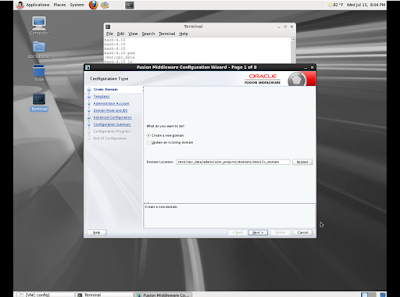





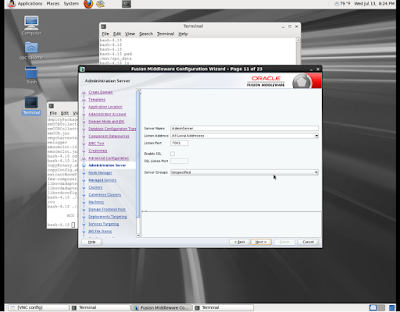
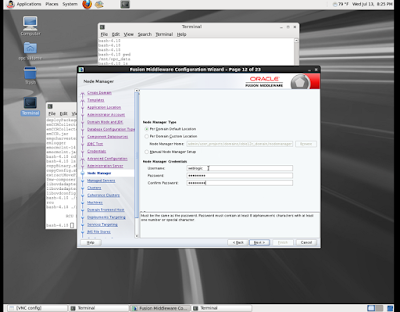



Really excellent information and thank you for giving your valuable information
ReplyDeleteWorkday Online Training
Thanks for sharing valuable article having good information and also gain worthful knowledge. We are providing the best services click on below links to visit our website.
ReplyDeleteOracle Fusion HCM Training
Workday Training
Okta Training
Palo Alto Training
Adobe Analytics Training